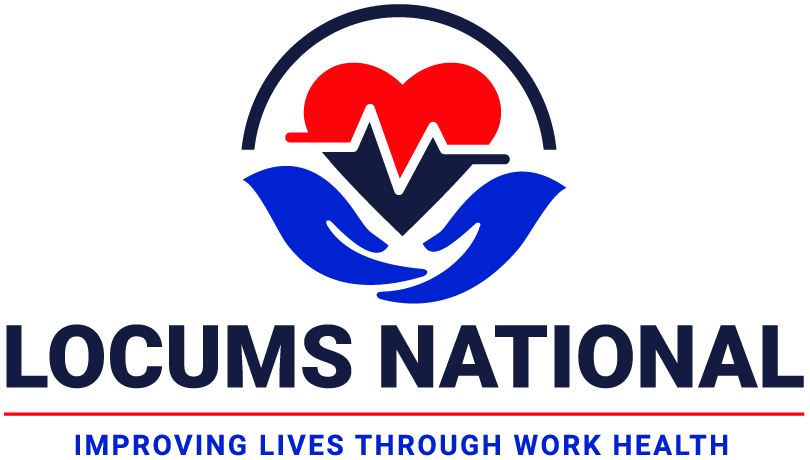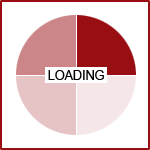Linkedin Profile to get Recognized
Jul. 19th, 2024 11:17 am
We all know that LinkedIn is the premier professional networking site. Two of the top uses of LinkedIn include looking for a job or looking for a candidate to fill a job. Making your profile standout is easy if you follow these tips.
- Fill out the summary section. This is where you get to showcase who you are. Write it in the 1st person, use keywords to come up in searches, talk about your experience and your goals. Don’t be afraid to let your personality show – recruiters will read this.
- Upload a good photo. This should be a professional, current photo.
- Headline. The headline is what will show up right beside your name on LinkedIn, as well as results on some search engines. Make it something that will attract people to read further.
- Use an email address you check regularly.
- Add your location. Companies will use this as a search criteria.
- Include your educational background. This will make it easy to connect with alumni. Don’t forget to include professional training seminars and certifications.
- List your current position. If you are unemployed consider something like ‘Currently looking for employment opportunities’.
- Skills. Members with 5 or more skills listed are contacted (messaged) up to 33x more by recruiters and other LinkedIn members, and receive up to 17x more profile views. Make sure to list your top skills first
- Build your network. Connect with people you know – from places you have worked, schools you have attended, and organizations you belong to. Want to connect with someone who isn’t familiar with you? Drop them a line and say hello. Explain who you are and why you want to connect. If you can bring something of value to them, let them know. Don’t invite people you don’t know without a reason why you are reaching out to them.
- Stay active. Post content, Comment and Share from others in your network, make recommendations for others.
- Recommendations. Linked in makes it easy to ask another LinkedIn member to recommend you. This give a more complete profile.
- If you are looking for a job – indicate it. Only recruiters paying for the service can see this and it is hidden from your current employer.
- HOW: When the “Jobs” window opens, select “Preferences” at the top of the page. When the window opens, you will see “Open to work”. Click on that and fill out the short questions about your career preferences. Ensure that under visibility you have “Recruiters only” selected. fill out the short questions about your career preferences.
- Make a custom URL – this makes it an easy link to add to email signatures.
- HOW: Click on your image on the upper right-hand corner. Click on “View profile”. Once your profile opens, on the right-hand side you will see “Public profile & URL”. Click on the pencil icon to edit. Scroll down until you reach “Edit your custom URL”. Click on the pencil icon. Edit & save.